Subscribe to our quarterly newsletter for early access to new features, product updates, open RFPs, industry insights, upcoming events, and more.
By signing up, you consent to receive marketing emails from DeepWalk.
When opening app.deepwalkresearch.com, you will be presented with this authentication page. Clicking the authenticate button will take you to a new sign in page.
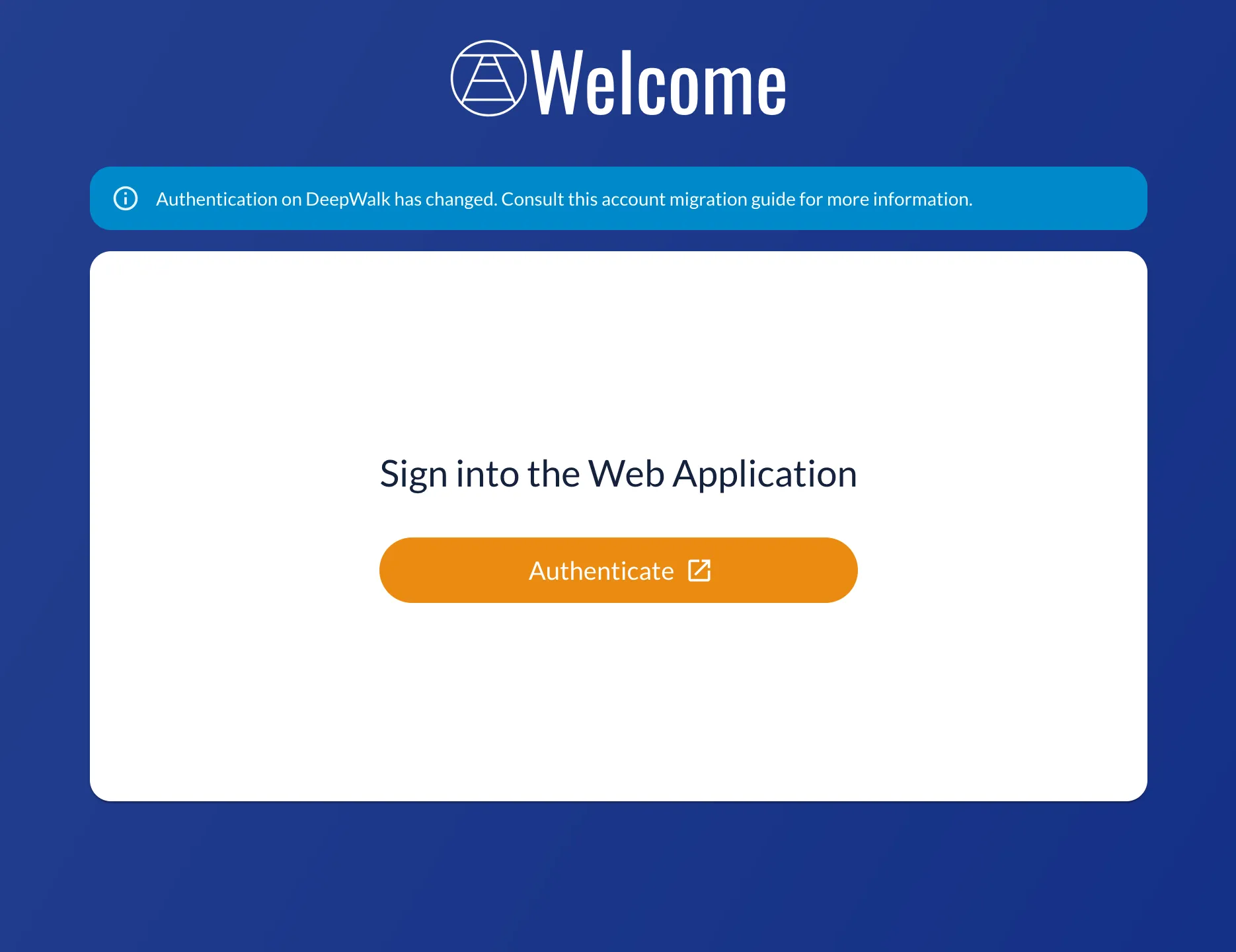
When you reach the new sign in page, click the sign up link labeled as “Don’t have an account? Sign up,”. This will allow you to create a new account with DeepWalk. You can use your existing credentials, create new credentials, or sign in with your Google or Microsoft account. Please remember these credentials as this is what you will use to log into DeepWalk from now on.
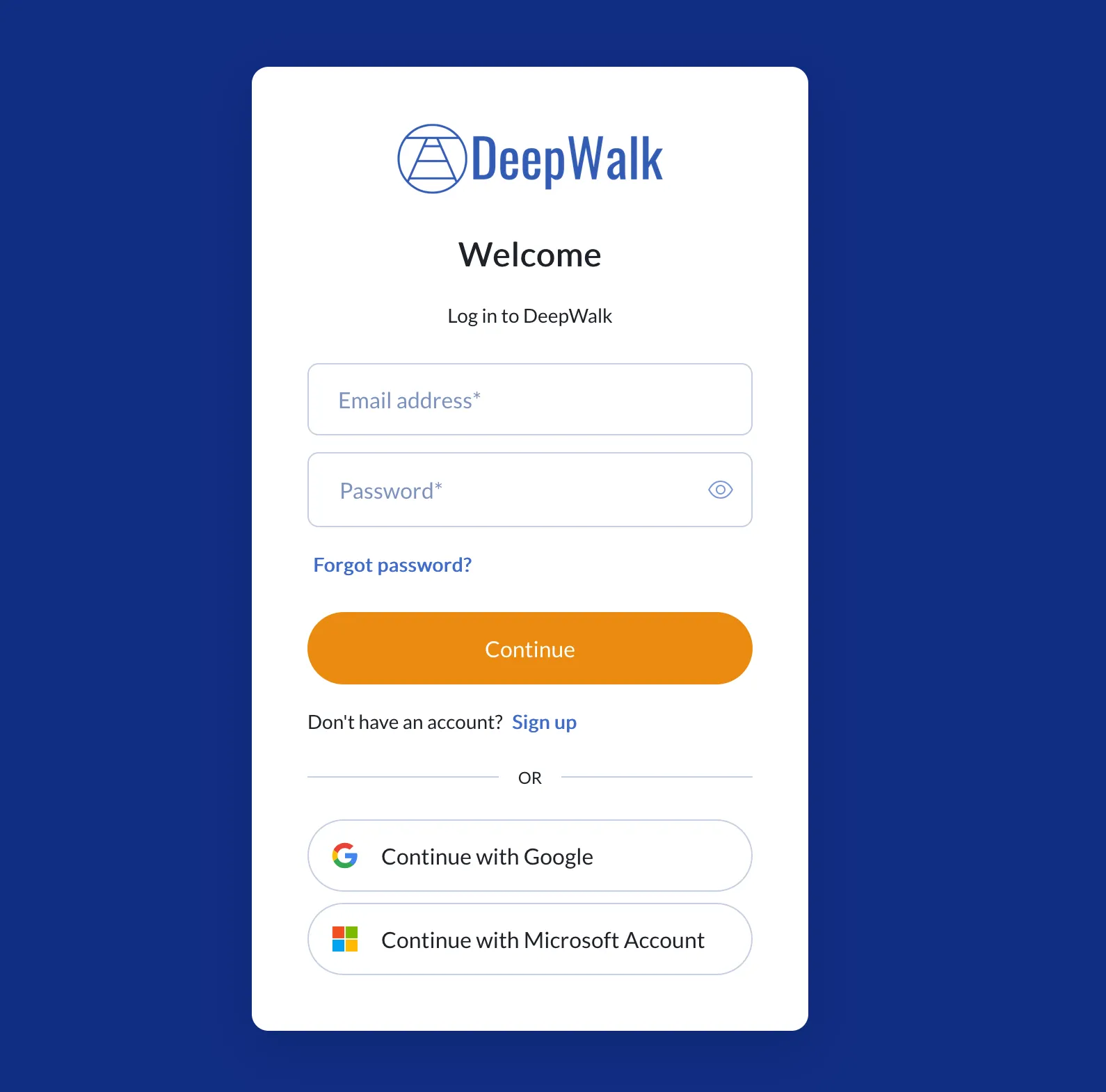
After creating your credentials, you will be presented with this home page on DeepWalk stating that you are not a part of an organization and that you can migrate your account.
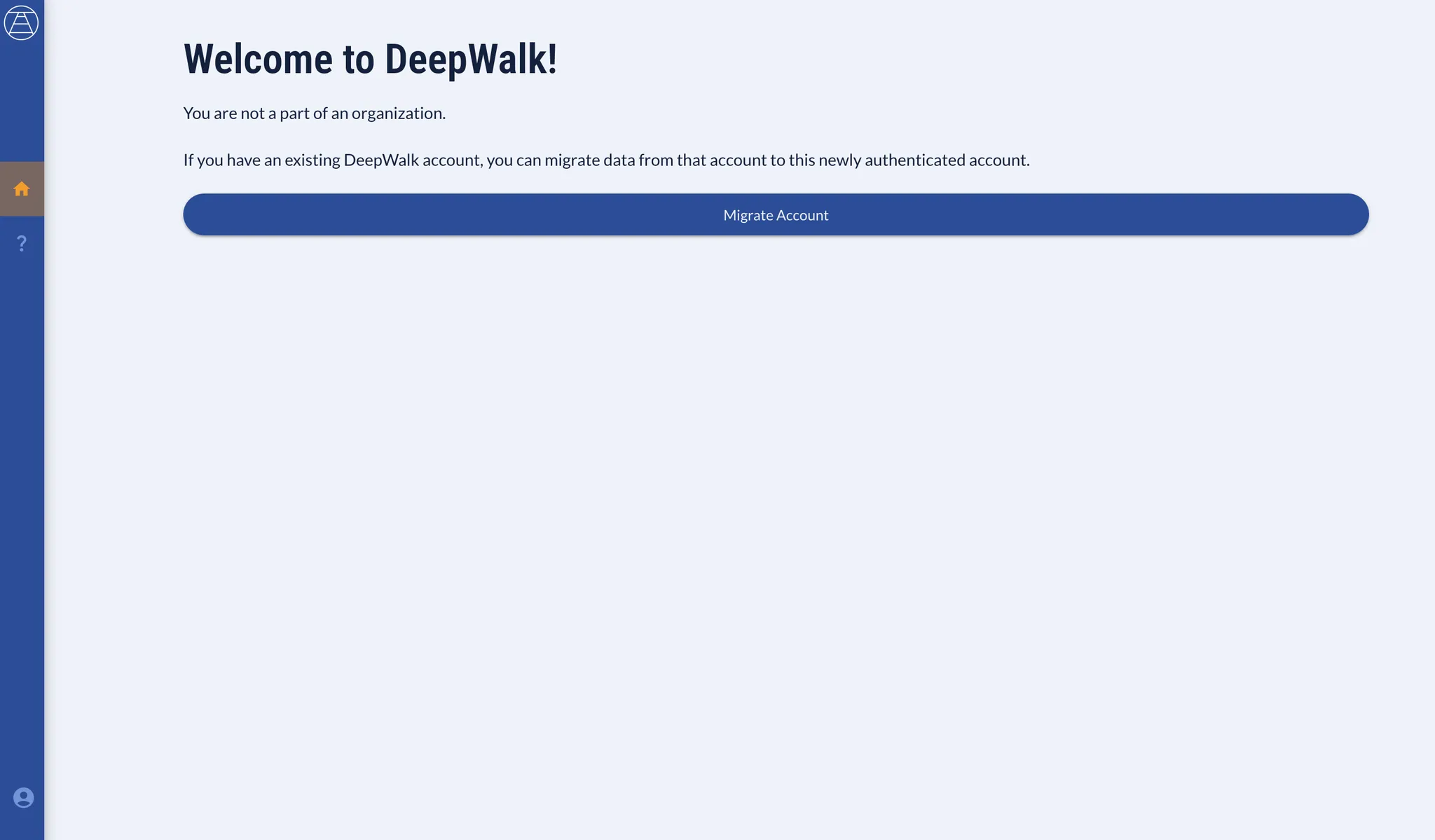
Clicking the Migrate Account button will take you to the Account Settings page which contains a form.
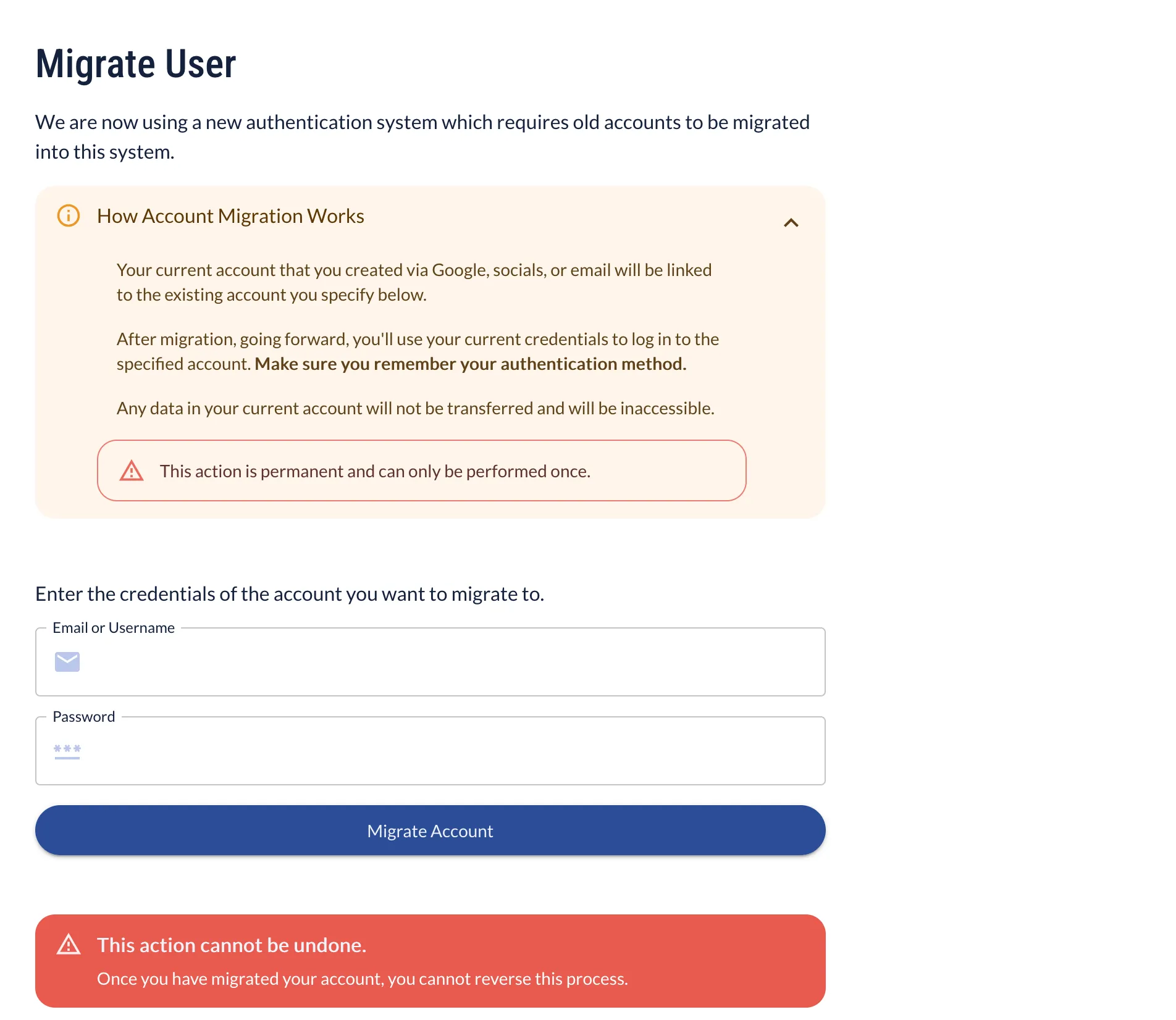
Read the instructions on the page very carefully. Enter the credentials for your old DeepWalk account in the form. This will transfer your organization and project data to your newly created account. Going forward, you can now access DeepWalk with your new credentials.
Thank you for your patience as we transition to a hands-free approach for DeepWalk, and thank you for being a DeepWalk customer!